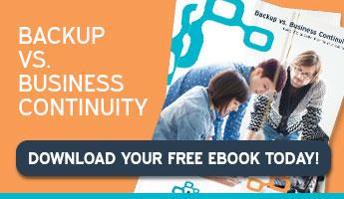Whether you’re moving to a bigger office or expanding your current office, there are a great number of challenges that come with the task of an office relocation.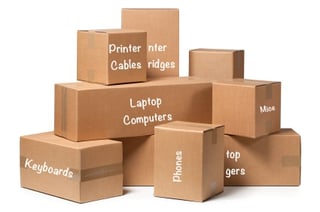 The most important would be the task of minimising disruptions, it shouldn’t be a totally un-realistic expectation that your communication infrastructure is fully functional on the first day in the new office.
The most important would be the task of minimising disruptions, it shouldn’t be a totally un-realistic expectation that your communication infrastructure is fully functional on the first day in the new office.
IT infrastructure is vital to key business operations and without it functioning at its most optimal level or at any level can have dire operational and financial consequences for your business.
The key to a smooth office move is to break down the office relocation project into a series of simple tasks & checks to ensure that your office move is managed efficiently & effectively. The following tips will assist you and your designated team make your office move and relocation of IT infrastructure less stressful.
1. Make sure you have planned the move well in advance.
Giving yourself and your office at least 3 months to plan your move is a good measure of time, the more time you give yourself the less stressful it will be. Allowing for added consideration and all measures to be taken.
2. Appoint a single point of contact.
Having a single point on contact makes office relocations much simpler as it minimises the risk of instructions and other orders being ‘ Lost in Translation’ everyone knows who to answer to and who is in charge.
3. Have IT provider or in-house IT experts survey the new site.
Having your It specialist survey the new premise is a good way to assess the validity of your IT Infrastructure plans.
4. Move out of business hours.
Out of hours moves and beneficial because they minimise the risk of business downtime.
5. Update your equipment.
An Office relocation is a great time to assess the office equipment, there is not point spending money on moving old of equipment that will need to be replaces shortly after. Office moves are generally a great time to invest in new technologies and equipment to ensure all your Infrastructure is up to date.
6. Work with team leader and IT Team (External or Internal) to prepare a moving guide.
Detailed plans explaining every person’s responsibilities for the move, this will minimise the risk of employees making mistakes and everyone can be held responsible to make the move successful.
7. Have a business continuity plan in place for before, during and after the move.
Some downtime is inevitable, but putting in place a business continuity plan is a good may to minimise the amount and risk of further disruptions during the move. It is a good idea to keep some equipment online and your old office while the move is happening, this will allow some operations to run as normal and minimise disruption to daily operations.
To understand more about Business Continuity and how this differs to having a backup in place download the ebook, “Backup vs. Businesss Continuity.”

We’re creating a business that provides unlimited potential for our team. We believe that each and every team member has an equal opportunity to play a strategic and impactful role.
GET IN TOUCH